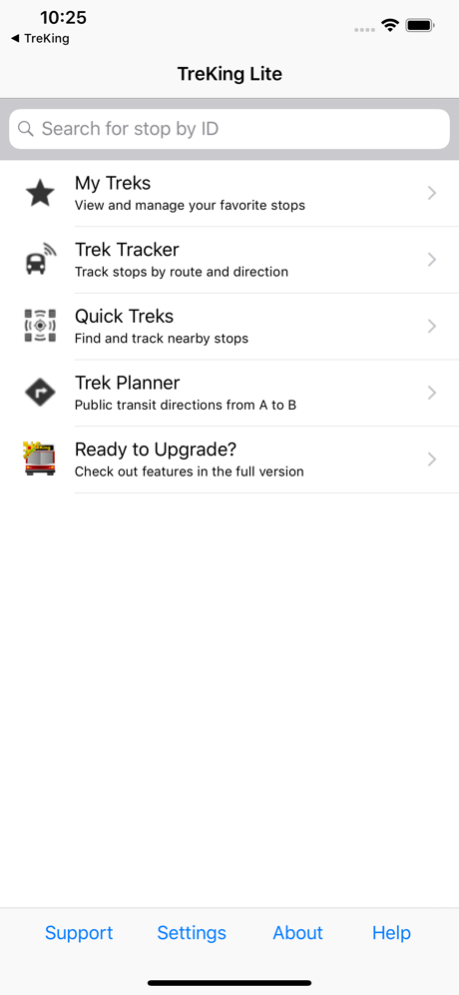TreKing (Chicago) Lite 2.5.2
Continue to app
Free Version
Publisher Description
Travel smarter with the most powerful app for trekking around Chicago public transit on the CTA!
This isn't just a bus or train tracker - this feature-packed yet easy-to-use app will revolutionize your commute and simplify your life.
THIS FREE VERSION IS AD-SUPPORTED AND HAS LIMITED FEATURES.
IMPORTANT: Metra, Pace, and South Shore are NOT supported in this free version because they do not provide a bus or train tracker like the CTA.
It costs me money to host, serve, maintain, and update the data for Pace, Metra, and South Shore so they must be limited to the paid version of the app.
Sorry, but thank you for understanding.
========== Key Features ==========
■ Vehicle arrival predictions ■
- Real-time predictions for CTA buses
- Real-time predictions for CTA trains
- Set a destination - get estimated trip time
■ Save frequently used stops ■
- Organize saved stops with labels
- Reorder, edit, and delete favorites easily
■ Nearby Stops ■
- Find stops within up to a 1/8 mile radius
- View routes + directions at those stops
- Get predictions at any nearby stop
■ Other features ■
- Service alerts that may affect your trip
- Built-in error and bug-reporting
- Dedicated customer support - just email!
========== Additional Info ==========
This app is still under HEAVY, ACTIVE development!
Many more features still to come, with major updates every month or two!
Please email with suggestions, ideas, and feature requests!
Please see website for:
• Complete user guide / help pages
• Transit system limitations
• Detailed FAQs
https://sites.google.com/site/trekingios/
Feb 5, 2023
Version 2.5.2
* Fix Stop ID of Purple Line at Belmont after route changes.
* * IMPORTANT: If you had saved the Purple Line at Belmont as a trek, you will have to edit it to re-save the new stop ID.
* Fix potential crash when triggering an action on a trek.
About TreKing (Chicago) Lite
TreKing (Chicago) Lite is a free app for iOS published in the Recreation list of apps, part of Home & Hobby.
The company that develops TreKing (Chicago) Lite is Dominicoder LLC. The latest version released by its developer is 2.5.2.
To install TreKing (Chicago) Lite on your iOS device, just click the green Continue To App button above to start the installation process. The app is listed on our website since 2023-02-05 and was downloaded 3 times. We have already checked if the download link is safe, however for your own protection we recommend that you scan the downloaded app with your antivirus. Your antivirus may detect the TreKing (Chicago) Lite as malware if the download link is broken.
How to install TreKing (Chicago) Lite on your iOS device:
- Click on the Continue To App button on our website. This will redirect you to the App Store.
- Once the TreKing (Chicago) Lite is shown in the iTunes listing of your iOS device, you can start its download and installation. Tap on the GET button to the right of the app to start downloading it.
- If you are not logged-in the iOS appstore app, you'll be prompted for your your Apple ID and/or password.
- After TreKing (Chicago) Lite is downloaded, you'll see an INSTALL button to the right. Tap on it to start the actual installation of the iOS app.
- Once installation is finished you can tap on the OPEN button to start it. Its icon will also be added to your device home screen.